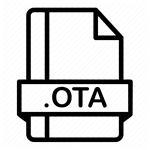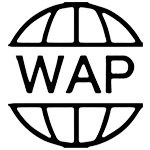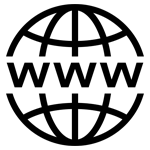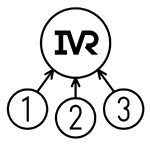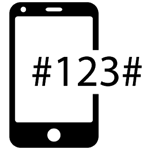Enterprise Service Features
Portal Management
Our CMS solution handles the portals created for partner, service provider, and subscriber. Mobile subscriber can create his own account through the web interface provided by the system and can also choose from the list of services that he wants to subscribe to. For creating his own profile, user needs to visit the online system portal, register for an account, and then choose for the services.
Billing
The CMS allows billing for revenue calculations and analysis for both the operator and the content provider. The Billing can be classified into below types:
Content Provider Billing
The interface is provided to the Content Provider (CP) to calculate the below mentioned parameters:
- No. of Hits
- Download of Ringtones/Wallpapers/Logos/Picture messages
- Download of animations/Videos
- Download of Games
- Download per KB charging
- This data can be used for calculating the revenue generated by the campaign.
Operator Billing
The billing is integrated with the operators billing system. In order to ensure billing, for every data used, the content downloaded and number of hits done on the portal by the subscriber are stored. This data can also be used for the analysis purpose.
Discounts & Special Offers
Our CMS program provides a facility of discounts and loyalty to latch the subscribers who generally use the web or WAP portals and interfaces encouraging increased participation and interaction.
Partner Management
Partner management service helps to handle the details of the partner. It enables the operator to examine information relating to partner account, such as SLA, Revenue share details, etc.
- Operator can create two different revenue models on the system:
- Partner Based: The global revenue ratio for the partner defined on the system
- Service Based: The service specific revenue ratios
SLA Compliance
A service level agreement (SLA) is a contract between the operator and service provider or partner. These SLAs may include the amount of time the service provider guarantees the service will be up and running, usually a percentage such as 99.95 % of the time, penalties for not meeting service requirements, or nullification of the contract if the provider continues to fail to meet its requirements, etc.
Our CMS handles all these SLA details, by performing the real time check on service usage & relevant action on violation prevents over usage by third party. It also defines throttling values as per service providers, application or enabler, Provides statistics of usage. CMS maintains inbuilt tools appropriate for licensing management, performance management security management, software up gradation, etc.
WEB 2.0
Our CMS has the ability to interact with the "Web 2 .0" portal. It is commonly used to facilitate interactive information sharing, interoperability, user-centered design and collaboration on the World Wide Web.
Examples of Web 2.0 include web-based communities, hosted services, web applications, social-networking sites, video-sharing sites, wikis, blogs, etc. A Web 2.0 site allows its users to interact with other users or to change website content, in contrast to non-interactive websites where users are limited to the passive viewing of information that is provided to them.
AAA
One of the aggregated common functionalities of the service integration is the AAA. The AAA acts as one-point access control system for accessing any of the core network element services. The clients would not require holding multiple authentication or authorization configurations for each network elements; neither would they require maintaining multiple authorized sessions with each interface.
Authentication is the first step to secure and manage the service interface to the core network and legacy services. The AAA system is built to handle authentication efficiently providing industry standard fool proof system without compromising on the performance.
Authorization is the next step after authentication in the AAA functionality. While authentication system ensures the authenticity of the client using the service, the authorization function ensures the service access policy is implemented unscrupulously.
Accounting is the last step of the AAA functionality. It handles the below purposes:
- Auditing
- Resource/Service utilization
- Trend Analysis
The accounting policy repository, the key component of the accounting holds the following information
- Accounting Metrics
- Charging/Billing
- Service Utilization
- Resource Utilization
- Access event logs
- Partner Services
- Partner Portal Management
It enables the operator to examine information relating to partner account, such as, viewing the number of introduced customers and the transactional volumes that they have processed through our systems. Operator can also monitor the progress of customer applications linked to your partner account.